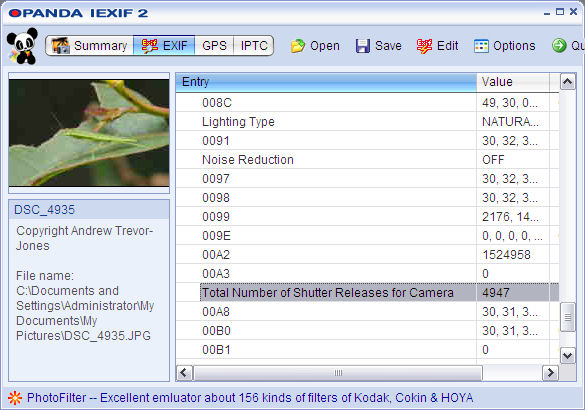 IExif window showing the Shutter Count entry
IExif window showing the Shutter Count entry
Saturday 27 September 2008
Nikon digital SLR cameras internally store the total number of shutter releases for the camera. This information is then included in the Exif data embedded in each image taken with the camera. The total number of shutter releases is useful to know especially when buying or selling a camera but is also a handy piece of information if you want to get an approximation for the number of photographs taken.
The total number of shutter releases will not always match the file sequence number (the number stored in the filenames of the images) for a number of reasons, including:
To extract the shutter count information you need a tool that can read and display the Exif data. There are a number of ways this can be done and here is but two.
ExifTool by Phil Harvey can read (write and edit) meta data from a number of different file types, including Nikon's raw format, .NEF. To get the total number of shutter releases that was current at a time an image was taken simply run the ExifTool against the image file and look for the Shutter Count value. You can run the tool without any parameters, other than the file name which will extract all the information from the image file and then look for the Shutter Count value. You can also use the parameter "-ShutterCount" to just extract that information. For example:
|
C:\alTables\NikonD300\200809>exiftool -ShutterCount DSC_4935.nef Shutter Count : 4947 |
Opanda IExif is a useful tool in itself, along with the Firefox extension as it allows you to easily look at the meta data on just about any image (JPEG) on the web, One drawback with IExif is that it really only supports JPEG and TIFF files. This means that if you shoot raw only, you will need to convert the image to JPEG while preserving the MakerNote(Nikon) data.
To determine the total number of shutter releases for the camera you can:
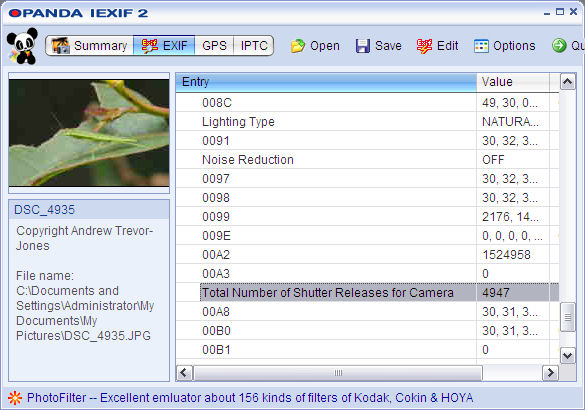 IExif window showing the Shutter Count entry
IExif window showing the Shutter Count entry