
Monday 2 June 2014
The majority of my photography is underwater using my Nikon D7000 housed in an Ikelite housing. The housing protects the camera from the water but means that it is not possible to physically get at the memory card without opening the housing. Opening the housing isn't particularly difficult but does takes some time and care to ensure that it is completely dry. If doing a single dive per weekend this is not much of an issue but when doing multiple dives or when on a dive trip where doing up to 4 dives a day, opening the housing is not practical. For the last 2 years I have been successfully transferring my photographs off the memory card while the camera is still in the housing. This means I only need to open the housing to change the camera battery and as the battery lasts for 4-5 dives I can usually go a full weekend without opening the housing or a full day on a dive trip.
The heart of the wireless transfer is Eyefi card I use in the camera. This is a WiFi enabled SD card that can be used in place of a standard SD card and allows for the photographs (and videos) to be transferred via WiFi to another device. I have mine set up to automatically transfer photos and videos to my iPhone using an app called ShutterSnitch. I started using ShutterSnitch because when I first started using the Eyefi card, the app from Eyefi didn't handle the raw files from the camera well at all. ShutterSnitch has the added bonus of automatically transferring the files to my MacBook Pro as soon as the iPhone and MBP are on the same network. This means my files are transferred from the phone to the computer as soon as I get home or as soon as I have both in range when on a dive trip.
The Eyefi card I use is the Eye-Fi Pro X2 8GB+WiFi which I purchased in January 2012. Eyefi have released newer cards which may be faster and larger than the one I use but to date I have not had any issues with speed or size. I have been easily able to fit 4 dives worth of photos and videos on the one card. If I'm transferring files off the card between dives I have the option of formatting the card to release space. I also have a 16GB regular SD card in the second slot on the camera set as an overflow so I won't miss a shot of the Eyefi card was full.

The Eyefi card must be configured in a PC or Mac using a supplied USB card reader. This is where you set the wireless network(s) and password(s) that can be used for transferring files. The card can also be configured in Direct Mode which allows it to work as a wireless access point. This uses more battery power from the camera and so I don't use this for underwater photography (as I can't easily change the camera battery). Once in the camera, wireless transfer can be enabled or disabled using the camera menus. An extra menu item appears when the card is in the camera. If I'm going to be doing 4 dives without a battery charge I will usually disable transfer until I'm actually ready to transfer the files so the card is not looking for wireless networks and using the battery.
I have ShutterSnitch installed on my iPhone and can transfer both photos (in raw format) and videos from the Eyefi card to the iPhone. The photos and videos are transferred from the camera when the ShutterSnitch app is open in foreground and with a collection opened in the app. Files are transferred to that collection. Transfer will continue in background for up to 9 minutes if you switch to another app. This limit is set by Apple and ShutterSnitch warns you to switch back before the time expires. ShutterSnitch allows me to view the photos on the iPhone including as they are being transferred. This includes raw photos (ShutterSnitch displays the embedded JPEG image). The photos can be displayed full screen on the iPhone screen and you can zoom in to 100%. At this point in time I can't view videos even though they are transferred to the collection. I'm hoping that sometime in the future this will change.
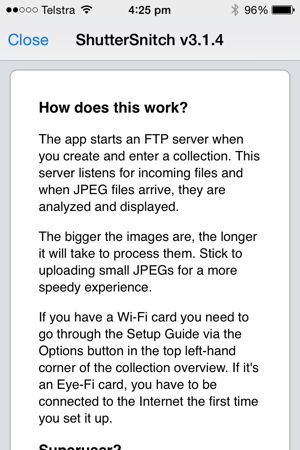
ShutterSnitch Backup is a Mac app that you can leave running on the Mac. Once it detects ShutterSnitch running on the same network, it transfers all files ShutterSnitch to the Mac. The files are transferred to a folder for each collection in ShutterSnitch inside a folder based on the name of the iOS device inside the user data folder.
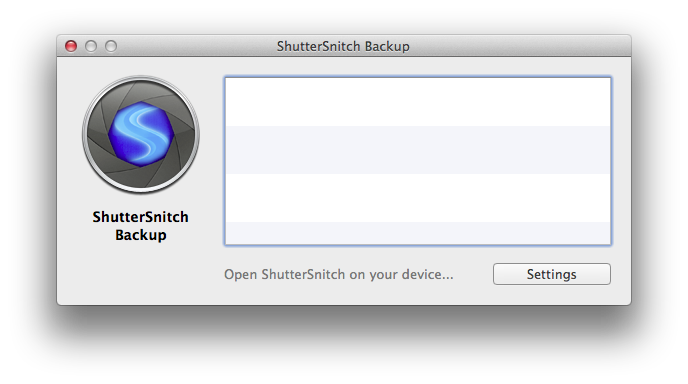
ShutterSnitch Backup is only available for the Mac. Photos and videos can be transferred from ShutterSnitch to a Windows machine using FTP. It is a somewhat manual process but there are some good FTP applications available that make it quite easy. Sometimes I travel with a Windows based netbook and I use Filezilla to FTP the files from the iPhone to the Netbook.
I also have a Huawei WiFi modem which I uses as a wireless access point and transfer the files using its WiFi network. I could set up the iPhone as a personal hotspot and transfer the files directly but I can place the Huawei close to the camera which increases the distance I can have the iPhone from the camera and not adversely affect the camera battery life.

Most of my weekend dives involve driving to the dive site, gearing up at the car and returning to the car after the dive. Normally when I get back to the car I first turn on the Huawei and then I unlock the iPhone, open the ShutterSnitch app and enter the collection for that dive. ShutterSnitch indicates it has a network I turn on the camera to start the transfer. Note that if I had previously disabled transfer on the camera I will need to enable it. Files normally start transferring within a minute or two of turning on the camera.
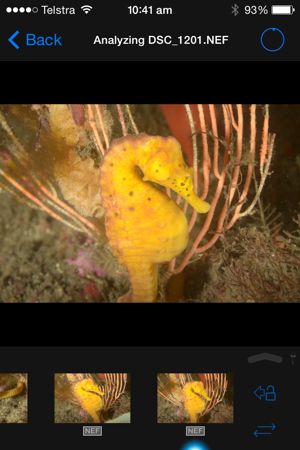
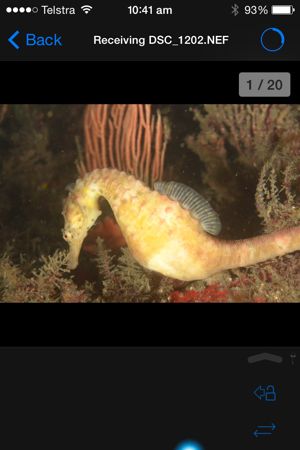
While the files are transferring I can get on with removing my dive gear. The total time to transfer all the photos varies based on the number of photos but I estimate it takes 20-30 seconds per photo. That means a dive with 100 photos will take around 30 minutes. If the files are still loading when I'm ready to leave the site, the signal reaches from the back of the car where the camera is to the front of the car where I have my phone and I can continue to load photos on my way home or to the local cafe.
I am able to look at the photos on the iPhone while they are transferring. I can also show the photos to my dive buddies at the site, at the cafe for post dive beverages or at the dive shop. It is great for showing people what was seen especially when the subject may have been quiet small.
Once I get home I just put my iPhone near the wireless access point (to maximise the connection and transfer rate), open up ShutterSnitch and the photos automatically load to my Mac sitting in my study. I can then go about soaking the camera, washing my dive gear or grabbing something to eat while they are loading.
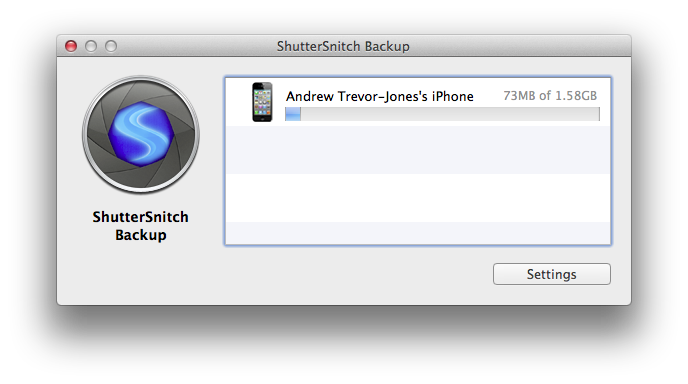
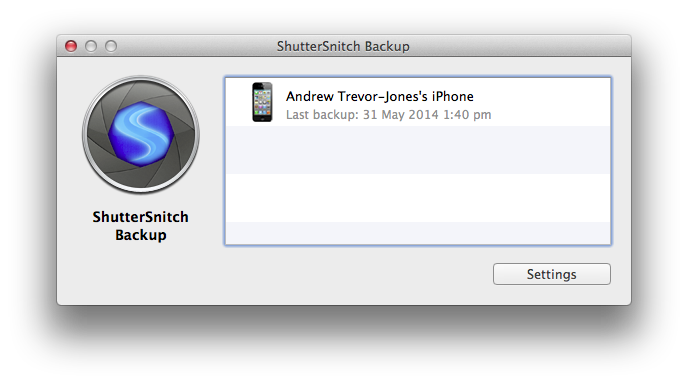
If I'm doing a dive the next day, all I have to do with the camera is charge the strobe and focus light batteries. The camera is good to go for the next day's diving and I have all the photos and videos from today's dive on my Mac and I can start processing them.
For double boat dives, I can take the iPhone and wifi modem on the boat and transfer the photos across to the iPhone during the surface interval. I can then view the photos from the first dive and it means I only need to transfer the photos from the second dive later on. It is even possible for me to finish transferring the photos before the boat gets back to shore.
For dive trips, especially liveaboards, I can transfer the photos from camera to phone to computer after each dive. I only have to open the housing once per day which reduces the risk of flooding and frees up my time for relaxing or other activities.
I have only twice had major problems with the process. Twice now (once in August 2012 and once in March 2014), I was unable to take photos on a dive due to a card error. I don't know if the error was specific to the Eyefi card or could have happened with any SD card. In the first case I had taken 8 or so photos on a dive and when I went to take the next photo I got a card error. I was not able to resolve the issue on the dive. When I got out of the water I opened the housing and popped the card and it still had the issue when put back into the camera. I was able to put the card into a card reader and get the photos off the card. After that I formatted the card in the camera and didn't have any problems until March 2014.
The issue I had in March 2014 I believe was simply the card wasn't seated properly. The previous night I had tested the camera after assembling the rig and it was working fine but I suspect the card might have bumped loose on the boat on the way to the dive site. Between dives I opened the housing and reseated the card. I had no issues after that.
I sometimes have minor issues such duplicate files which I suspect can happen if the transfer from the camera to the phone gets interrupted. Very occasionally, one photo won't get transferred from the camera. I have set up a checking program to ensure all photos are transferred before I format the card.
The process is so simple and quick and I love it. The last time the D7000 housing went in for a service I had to use the D300 for my underwater photography. The D300 takes CompactFlash cards and I have to physically remove the card to transfer photos. I realised at the time how convenient this wireless transfer process is and how much time it saves me.
Please leave Feedback if you have any comments or questions about this blog entry.